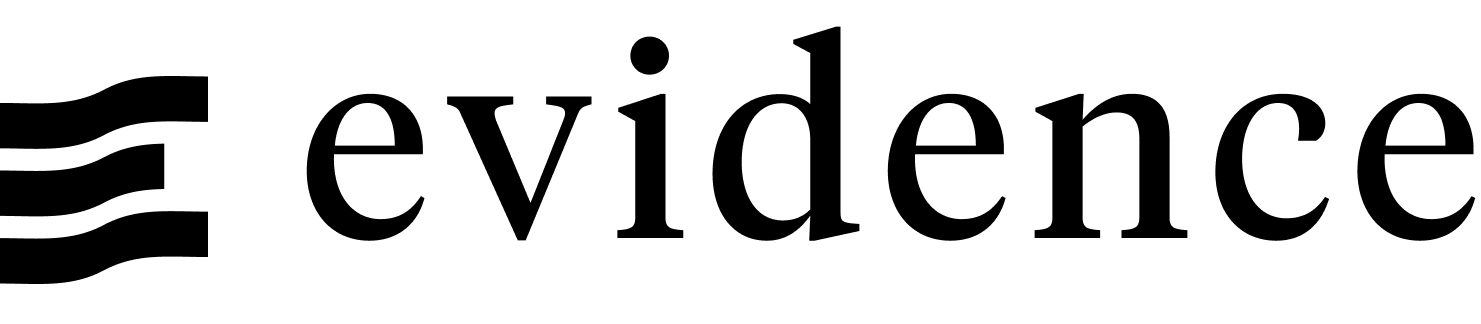Grid
Use the grid component to arrange components in a grid with a specified number of columns. On smaller screen widths, the grid will stack the components vertically to maintain readability.
Line Chart
isNan is not defined
Bar Chart
isNan is not defined
Scatter Plot
isNan is not defined
Area Chart
isNan is not defined
<Grid cols=2>
<LineChart data={orders_by_category} x=order_month y=orders/>
<BarChart data={orders_by_category} x=order_month y=orders fillColor=#00b4e0/>
<ScatterPlot data={orders_by_category} x=order_month y=orders fillColor=#015c08/>
<AreaChart data={orders_by_category} x=order_month y=orders fillColor=#b8645e lineColor=#b8645e/>
</Grid>Group Component
To include multiple items inside one grid cell, use the Group component to wrap the items you want to include in that cell.
For example:
Line Chart
isNan is not defined
Some text
Bar Chart
isNan is not defined
<Grid cols=2>
<LineChart data={orders_by_category} x=order_month y=orders/>
<Group>
Some text
<BarChart data={orders_by_category} x=order_month y=orders fillColor=#00b4e0/>
</Group>
</Grid>This will stack "some text" above the bar chart, rather than giving it it's own cell.